Google Authentication with Python and Flask
- Apr 23, 2019
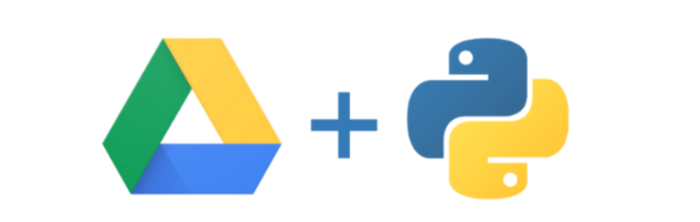
In this blog post, you will learn how to create a Python app using Flask and the Google API which will:
- Support Google Authentication with Python and Flask
- Restrict access via an OAuth scope, so that the app can only view and manage Google Drive files and folders which were created by the app
- Read and write files on the user’s Google Drive with Python.
By the time you get to the end of this blog post, you’ll have built a basic Google Drive file browser which looks something like:
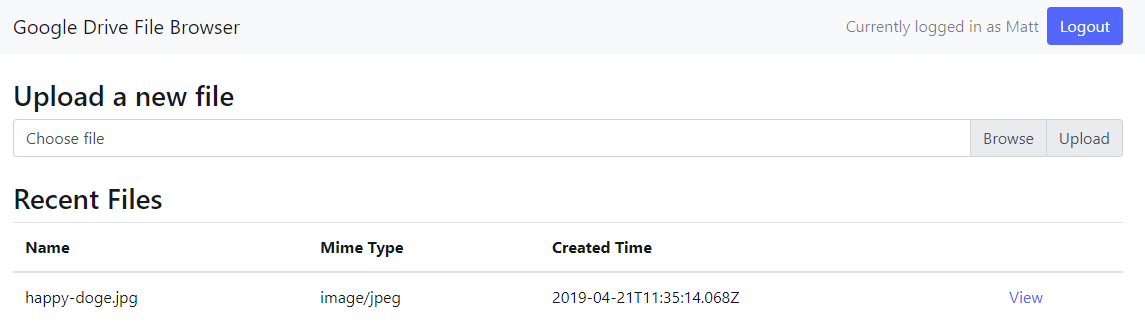
This blog post is divided up into sections which progressively build up an app which interacts with the user’s Google Drive. If you only want to find out about how to do user Authentication with Google and Python, feel free to stop there.