How to fix Balena Etcher errors 5@0101000F and 1B1@0101000F / Balena Etcher killed my USB stick
- Jun 9, 2024
I recently purchased a USB stick so that I could try out a few different Linux Live images. Most of the tutorials recommend Balena Etcher to create the bootable USB stick.
The first and second flash (Fedora 14, then PopOS 22.04) with Balena Etcher worked well. I then tried Ubuntu 24.04 and received a “Flash Failed” error:
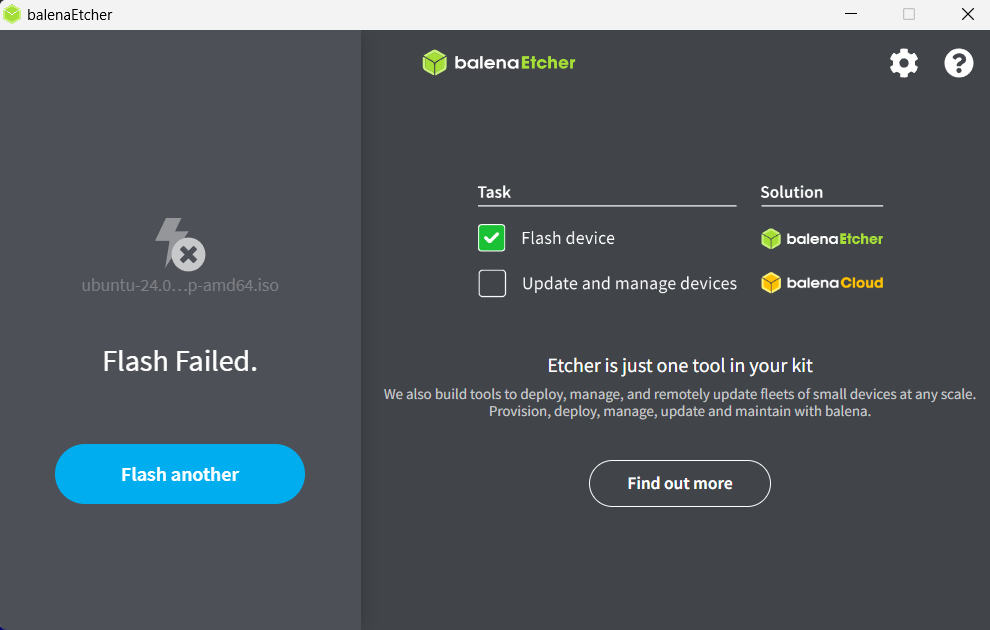
I tried re-flashing the two previous images, and now they fail too.
This didn’t make any sense. Was my USB stick faulty? Did the repeated flashing somehow damage it? Did Balena Etcher kill my USB stick? Is my USB stick bricked?
There is an easy way to fix this. Read on to find out.
Troubleshooting
Looking in Disk Management, if you’re using a 128GB flash stick, you might see 114.60GB unallocated:
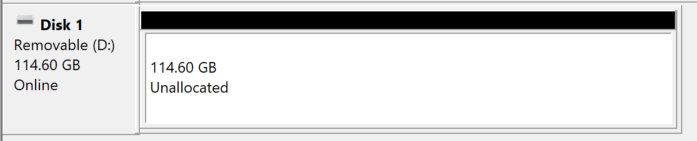
Or you might see something like this with a 5MB EFI partition, and 3MB unallocated:
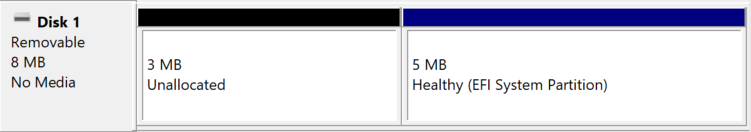
Looking in the Windows Event Viewer under Windows Logs > System, you will see some VDS Basic Provider errors a message such as:
Cannot zero sectors on disk \\?\PhysicalDrive1. Error code: 5@0101000F- or
Cannot zero sectors on disk \\?\PhysicalDrive1. Error code: 1B1@0101000F.
The Fix
To fix the issue, we’ll use Rufus, which is another commonly recommended tool for creating bootable USB sticks.
The fix is to flash the USB stick using Rufus without selecting an ISO image. This will essentially reset the USB stick, and get it out of whatever state Balena Etcher is having trouble with.
Note the setting that I’ve used such as “Partition Scheme: MBR”, “Non-bootable”:
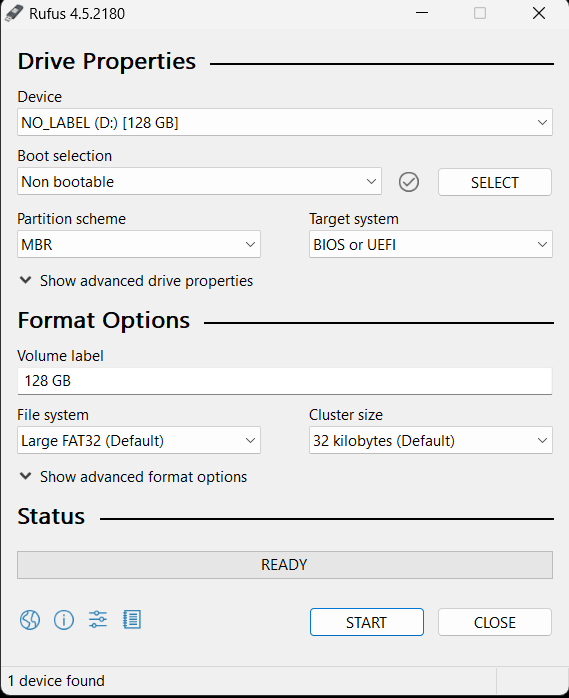
Then click “Start”.
Once Rufus has finished resetting the USB stick, if you look in Disk Management, you should see that Rufus has formatted the drive as FAT32:
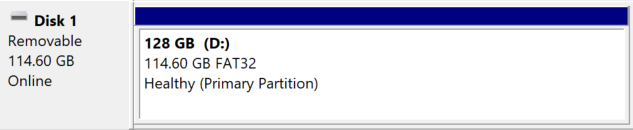
We don’t really care about which filesystem is being used; we just want to get the drive into a state where Balena Etcher will be able to flash the drive
Switch back to Balena Etcher to create the bootable USB stick.
Balena Etcher should now work as expected:
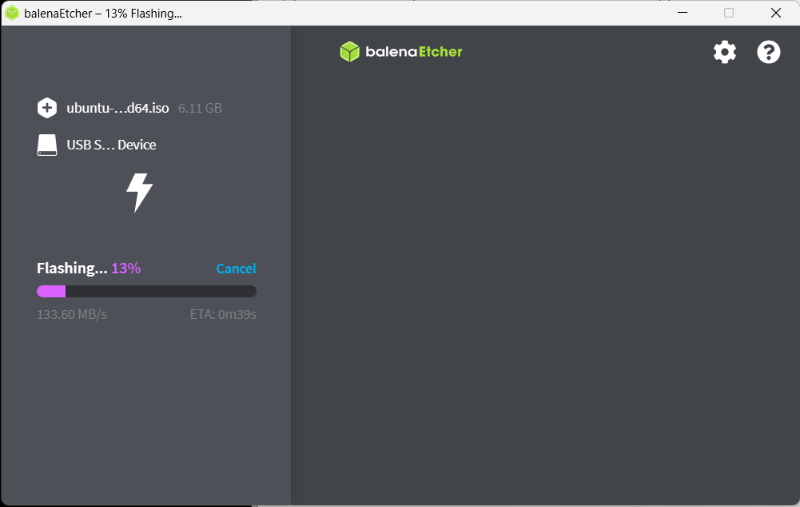
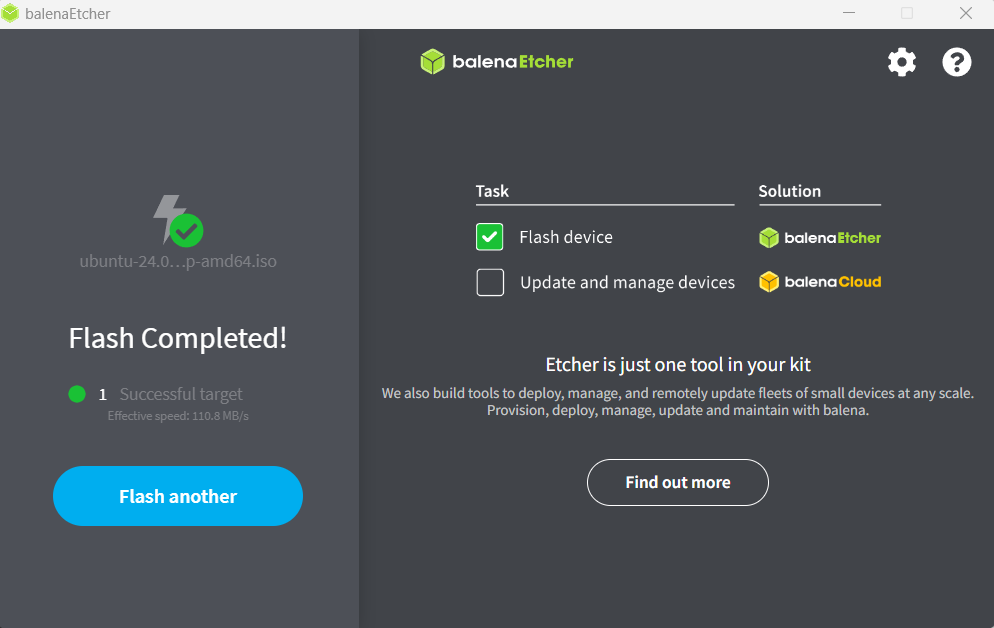
Thanks for reading!
Enjoyed this article? Follow me on Twitter for more like this.
Do you have any questions, feedback, or anything that you think I’d be interested in? Please leave a comment below, or get in touch with me directly.
